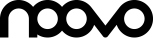In the world of e-commerce, the user experience (UX) on your website can be the determining factor for your success. If your visitors struggle to navigate or understand how to use your site, they are likely to leave without making a purchase. This is where the principle of “Don’t Make Me Think” comes into play. Coined by Steve Krug in his book of the same name, this theory emphasises that a user-friendly site should be intuitive and straightforward. Let’s delve into how Noovo can assist with this principle and can transform your e-commerce store and boost your conversion rates.
What is “Don’t Make Me Think”?
“Don’t Make Me Think” is a fundamental principle in UX design suggesting that websites should be so easy to use that users don’t have to ponder how to navigate or interact with them. The idea is to minimise the cognitive load on users and make their journey as seamless as possible. When users don’t have to think about what to do next, they are more likely to have a positive experience and complete their intended actions, like making a purchase.
Why is This Important for E-commerce?
In e-commerce, if users find your website confusing or difficult to navigate, they are likely to abandon it in favor of a competitor’s site. A seamless user experience is essential for:
Reducing Bounce Rates: Users are less likely to leave your site if they find it easy to use.
Increasing Conversions: A better user experience leads to more completed purchases.
Building Trust: A well-designed site enhances the credibility of your brand.
How to Apply “Don’t Make Me Think” to Your E-commerce Site
Simplify Navigation
Usability: Your navigation should be simple and intuitive. Think about how you organize a physical store—signage should be clear so customers can easily find what they are looking for.
Actionable Tip:
Use a clean, logical menu structure.
Employ sticky navigation that stays visible as users scroll.
Example:
Amazon’s use of a well-organized menu and curated category lists help users find products with ease.
Clear Call-to-Action (CTA) Buttons
Usability: CTAs should be prominent and clearly instruct users on the next step to take, such as “Add to Cart” or “Checkout Now.”
Actionable Tip:
Use contrasting colors for CTA buttons.
Ensure the text on the buttons is action-oriented and straightforward.
Example:
Shopify’s “Start Free Trial” button is clear, bold, and impossible to miss, inviting users to take immediate action.
Effective Product Search
Usability: A robust search function helps users find exactly what they’re looking for without sifting through numerous categories.
Actionable Tip:
Implement autocomplete and suggested search terms.
Ensure the search bar is prominently displayed.
Example:
Etsy’s powerful search bar with autocomplete ensures users can quickly locate products even if they’re unsure of the exact name.
Streamlined Checkout Process
Usability: A complicated checkout process can lead to cart abandonment. Make your checkout process as smooth and quick as possible.
Actionable Tip:
Minimize the number of steps required to complete a purchase.
Offer guest checkout options.
Example:
Apple’s checkout process is streamlined with fewer steps and options like Apple Pay for quick purchases.
Consistent and Clear Design
Usability: The design of your website should be consistent with familiar elements, reducing the cognitive load on users.
Actionable Tip:
Use consistent fonts, colors, and button styles.
Avoid overloading pages with text and images.
Example:
IKEA’s minimalist, consistent design helps users browse products effortlessly.
Responsive Design
Usability: Ensure your website is mobile-friendly. Given the rise in mobile shopping, a responsive design is crucial.
Actionable Tip:
Test your site on various devices and screen sizes.
Optimise touch controls for mobile users.
Example:
Zara’s mobile site retains all functionalities of its desktop version, ensuring a seamless shopping experience across devices.
Analysing User Behavior
Usability: Regularly analyse user behavior to identify pain points where users are thinking too much or getting stuck.
Actionable Tip:
Use tools like Google Analytics and Hotjar to monitor user interactions.
Collect feedback through surveys and direct user testing.
Example:
ASOS uses heatmaps and user feedback to continually refine its site layout, ensuring it stays customer-friendly.
Conclusion
Applying the “Don’t Make Me Think” principle to your e-commerce website can significantly enhance user experience and, consequently, your conversion rates. By simplifying navigation, clarifying CTAs, optimising the checkout process, and maintaining a consistent design, you reduce the cognitive load on your users. Remember, a user who doesn’t have to think about their next step is more likely to complete a purchase and return for future shopping.
Adopt these practices and watch as your e-commerce site becomes not just a store but a pleasant and intuitive shopping experience for your customers.