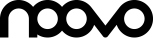Exploring Shopify Editions Summer ’24: The Game-Changing Bulk Import/Export of Metafields
As the digital landscape continues to evolve, Shopify remains at the forefront, continually enhancing its platform to better serve developers and store owners alike. The latest Summer ’24 Shopify Editions comes with a plethora of exciting updates, but there’s one feature that stands out, albeit quietly: the bulk import/export of metafields.
In the world of Shopify, where every new feature often comes with a loud announcement, this particular enhancement seems to have slipped under the radar. Nestled at position number 15 on the update list, it may not catch immediate attention, but it holds immense potential for developers and store owners.
Previously, managing metafields, or custom data fields, on Shopify products was a bit cumbersome. While standard product data could be seamlessly imported and exported via CSV files, metafields required third-party applications like Metafields Manager or Excelify to handle this task. This process was less than ideal, creating a halfway house scenario where product data could be managed within Shopify, but custom metafields needed external intervention.
Why This Update Matters
With the new bulk import/export functionality for metafields, Shopify has significantly streamlined this process. Now, once you create a metafield for a product, you can export all your products, and that metafield appears as an additional column in the CSV file. This inclusion makes managing custom product data as straightforward as handling any other product attribute.
Imagine setting up a new product line for a seasonal launch. Previously, you would set up the products, then rely on a third-party app to populate the custom metafields. Now, you can simply set up one product with all desired metafields, export the product list, and see those metafields ready for bulk management.
The Practical Benefits
For developers and store owners, this means:
- Efficiency: Save time by managing all product data, including metafields, within Shopify.
- Simplicity: Reduce reliance on third-party apps for metafield management.
- Consistency: Ensure all product data is accurately and uniformly handled.
- Scalability: Easily manage large volumes of products with custom metafields, crucial for seasonal or yearly product launches.
How to Get Started
- Set Up Metafields: Create the necessary metafields for your products within Shopify.
- Export Products: Export your product list to see all standard and custom metafields included in the CSV file.
- Populate Metafields: Add or modify data in the exported CSV file as needed.
- Re-import Products: Import the updated CSV file back into Shopify, and voila! All your product data, including custom metafields, is seamlessly updated.
Conclusion
While the bulk import/export of metafields might not have the flashiest announcement, it’s a game-changer for anyone deeply involved in the intricacies of Shopify product management. This feature not only enhances efficiency and simplicity but also empowers developers and store owners to handle their product data with newfound ease and precision.