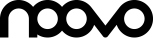Starting a Shopify store can be an exciting journey, especially if you’re new to e-commerce. Shopify is an excellent platform for beginners because it’s user-friendly and packed with features that make setting up an online store a breeze. While you can certainly set up a Shopify store on your own, partnering with a Shopify agency like Noovo can significantly enhance your store’s potential and ensure a successful start. In this step-by-step guide, we’ll walk you through everything you need to know to get your Shopify store up and running, and explain why Noovo can be a game-changer.
Let’s dive into the key steps for setting up your Shopify store and the benefits of using a Shopify agency like Noovo.
Signing Up and Setting Up Your Shopify Store
Why It’s Important:
Signing up is the first step to accessing all the features Shopify offers.
Getting the basic setup right sets a strong foundation for your store.
How to Do It:
Create an Account: Go to Shopify’s website and sign up for a free trial. Enter your email address, password, and store name.
Basic Information: Fill in essential details like business address, phone number, and the type of products you’ll sell.
Choose a Plan: After the trial, you’ll need to choose a pricing plan based on your business needs.
Example: Shopify’s intuitive sign-up process guides you through each step, making it easy to get started.
Why Use Noovo:
Expert Guidance: Noovo’s team of Shopify experts can help you get started quickly, ensuring you set up your store correctly right from the beginning.
Save Time: Focus on your business while Noovo handles the technical setup, reducing your workload.
Customizing Your Store’s Theme and Design
Why It’s Important:
A visually appealing store attracts customers and enhances user experience.
Customising your theme allows you to reflect your brand’s personality.
How to Do It:
Select a Theme: Browse Shopify’s theme store and choose a free or paid theme that suits your style and industry.
Customise Your Theme: Use the theme editor to modify the layout, colors, fonts, and imagery. This step allows you to align your store’s appearance with your brand identity.
Add Branding Elements: Incorporate your logo, brand colors, and any other visual elements that represent your brand.
Example: Using a customisable theme like “Debut” or “Brooklyn” can help make your store look professional and inviting.
Why Use Noovo:
Professional Design: Noovo’s designers can create a unique, high-quality design tailored to your brand, ensuring a cohesive and attractive look.
Customisation: With Noovo, you can get custom themes and features that aren’t available in standard templates, making your store stand out.
Adding and Managing Products
Why It’s Important:
Detailed product listings help customers make purchasing decisions.
Organisation and clear product information can enhance SEO and customer experience.
How to Do It:
Add Products: In the Shopify dashboard, navigate to “Products” and click “Add product.” Enter the product title, description, and details.
Upload Images: Use high-quality photos to showcase your products from different angles. Make sure to include alt text for better SEO.
Set Prices and Inventory: Include the price, SKU, and inventory details. You can also set up inventory tracking to manage your stock levels.
Example: Create clear, descriptive product listings with multiple images and detailed information to help customers understand what they are buying.
Why Use Noovo:
Professional Product Setup: Noovo helps you set up your product listings correctly, ensuring optimal SEO and attractive product displays.
Save Time: Let Noovo manage inventory and product details so you can focus on other aspects of your business.
Setting Up Payment Gateways and Shipping Options
Why It’s Important:
Offering various payment options improves customer convenience.
Proper shipping setup ensures accurate delivery costs and methods.
How to Do It:
Payment Gateways: Go to Settings > Payment providers and choose a provider like Shopify Payments, PayPal, or other options. Follow the setup instructions for each payment method.
Shipping Settings: Navigate to Settings > Shipping to configure shipping zones, rates, and carriers.
Decide whether to offer free shipping, flat-rate shipping, or calculated shipping.
Example: Integrate multiple payment gateways to offer flexibility, and set clear shipping rules to avoid any confusion for customers.
Why Use Noovo:
Secure Payment Setup: Noovo ensures your payment gateways are set up securely and correctly, minimising potential issues.
Efficient Shipping Configuration: Noovo optimizes your shipping settings to balance cost and speed, enhancing customer satisfaction.
Tips for Launching Your Store Successfully
Why It’s Important:
A successful launch can attract initial traffic and make a strong first impression.
Planning and preparation increase the chances of ongoing success.
How to Do It:
Preview and Test: Before going live, preview your store and make sure everything looks perfect. Place test orders to ensure the checkout process works smoothly.
Marketing Plan: Create a pre-launch marketing plan. Use tools like social media, email marketing, and influencers to create buzz around your launch.
Launch Day: Announce your store launch on all your marketing channels. Offer special discounts or promotions to attract your first customers.
Example: Use Shopify’s built-in blog and email marketing tools to generate excitement and keep your audience informed about your upcoming launch.
Why Use Noovo:
Comprehensive Launch Plan: Noovo provides a detailed launch strategy, ensuring all aspects of your store are ready to go.
Marketing Expertise: Noovo’s marketing team can help create and execute a launch campaign that drives traffic and sales.
Additional Tips for SEO Optimisation
To ensure your store ranks well on Google and attracts organic traffic, follow these SEO tips:
Keyword Research: Use tools like Ahrefs, SEMrush, or Google Keyword Planner to find high-volume, low-competition keywords related to Shopify and e-commerce.
Meta Descriptions: Write compelling meta descriptions that include your target keywords to improve click-through rates from search engines.
Internal Linking: Link these blog posts to other relevant articles on your site to keep readers engaged and improve site structure.
Long-Form Content: Aim for in-depth, long-form content (around 1,500+ words) to increase the chances of ranking higher on Google.
Visuals and Infographics: Use high-quality images and infographics to make your posts more engaging and shareable.
Why Use Noovo:
SEO Expertise: Noovo offers expert SEO services to ensure your store ranks well and attracts organic traffic.
Holistic Approach: From keyword research to meta descriptions, Noovo handles all aspects of SEO to maximize your store’s visibility.
Conclusion
Setting up a Shopify store might seem daunting at first, but with this step-by-step guide and the support of a Shopify agency like Noovo, you’ll be well on your way to creating a successful online business. By signing up, customizing your theme, adding and managing products, setting up payment and shipping options, and following tips for a successful launch, you’ll attract and retain customers.
Partnering with Noovo not only streamlines the setup process but also provides expert guidance and support to ensure your store is optimized for growth. With their help, you can focus on running your business while they handle the technical details. Start setting up your Shopify store today with Noovo and turn your entrepreneurial dreams into reality!